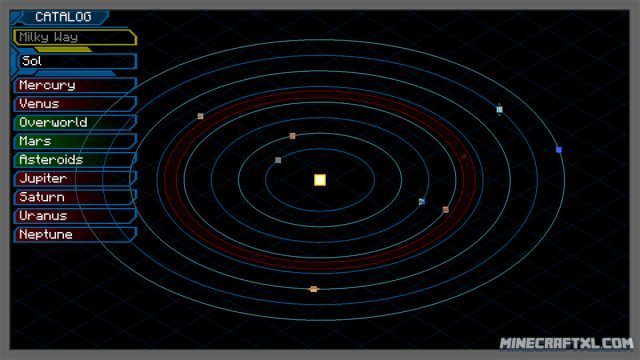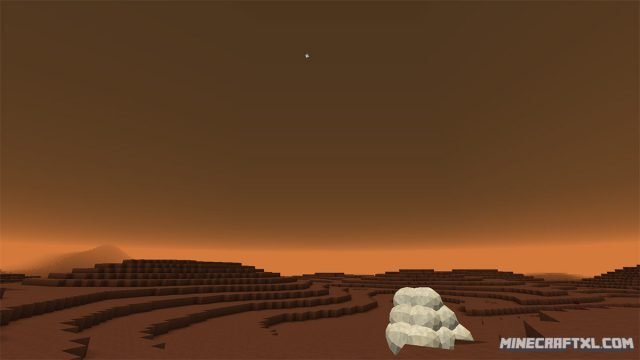Galacticraft 3 is the successor to the very popular Galacticraft 2 Mod, and both are very expansive and very well made. The general premise of the mods are that they let explore other planets and space itself! Galacticraft allows you to craft your own spaceship with new blocks and materials, create a launchpad to launch it from, fuel to fuel it, and of course spacesuits to survive in space.
However, you also get access to a ton of new blocks and items with which you can make a kickass control center, some awesome spacestations, or even colonies on other planets!
In this version of the mod, the whole solar system have been added, so you can land on the Moon, Mars, Venus, Asteroids and more! You can create mining colonies on other worlds, and start exploring completely new environments with different atmospheres and varied gravity.
The mod adds plenty of new building blocks, items, and areas to explore, and it is already very expansive. The way of getting from planet to planet, or to your spacestations or asteroids, are also very cool, as you have to fly there by spaceship, complete with countdown and liftoff into the atmosphere. Landing is a whole spectacle in itself, it is automated, but being sent down to the surface of Mars in what amounts to a giant rubber ball is pretty funny, and cool.
Once you’re out in space, you get an option of where to land, be that your spacestation (if you haven’t created one, you get the option to do so, provided you have the required materials in your inventory), the Moon, Mars, or whatever other destinations are available (be sure to download the additional planets addon, really adds more content to the game and the mod).
You have to refine fuel and create fuel pumps to fill your spaceship up, find the new materials if you want to create a better spaceship, and better bases, create batteries or make coal power plants for power to power the various new pieces of machinery and more. Solar power arrays are also a recent addition, they are renewable and essentially provides you with unlimited power, but getting them crafted and up and running won’t be easy.
Here is a list of some of the features currently found in the Galacticraft 3 Mod:
- Travel to space and through the solar system, visiting different planets and even asteroids!
- Build awesome bases with floodlights, radar arrays, screens with several settings, and more!
- SMP Support – enables you to explore with friends!
- Space Race mode! Compete in teams against each other and see who can reach space first, or get the furthest!
- Multiple language support!
- New mobs, items, materials, and dungeons found on new planets!
- A LOT of new materials and blocks added!
- API that allow modders to create and add more content, such as whole new solar systems and galaxies!
Galacticraft 3 is one of the most impressive mods available in my humble opinion, it is extremely well crafted, very deep, and very fun. It features whole new redstone-like systems such as energy storing, oxygen transportation, water purification, and more!
Due to it being so expansive and deep, it can also become very confusing and hard to make sense of, so check out the official wiki to get started, it has many good guides on how to get started and progress, as well as heaps of information on the new systems, items, blocks, and more. It is also where you will find pretty much all the crafting recipes, so do go there.
Important: this mod required Minecraft Forge.
How to install the Galacticraft 3 Mod for Minecraft:
- Download the mod.
- Make sure Minecraft Forge is installed.
- Download and install MicdoodleCore (see link below)
- Optional: download and install the Planets Addon.
- Open your Minecraft folder (in Windows: Start -> Run -> “%appdata%\.minecraft”).
- Copy the mod .jar files you downloaded to the “mods” folder, found inside the .minecraft folder.
- That’s it! Galacticraft 3 should now be installed properly, so start it up and have fun! Go where no man has gone before!
Here is a (slightly annoying) showcase of this third version of the mod, check it out for a better look at Galacticraft 3:
Download
- [Required by mod] (Mirror 2)